Project Management
Larger projects, with several collaborators, lots of files and other moving parts can be difficult to manage. Fortuntely there are several tools that GitHub provides that can help a lot with projects management. There are also several third-party applications that you can use as well.
While GitHub is developed initially for software development teams, the project management tools introduced here are useful for a wide range of projects. People have even used these tools for projects as diverse as designing a car, to renovating a house.
GitHub Issues
Project management with GitHub revolves around issues. Issues were already introduced as a way of collaborating. Often they are used to ask questions or report bugs about a project. However, they can also be used to manage projects. To use issues to manage a project, you often start by deciding some of the bigger sub-projects that will go into your project. Some of these sub-projects will need to be done first, others done after, and so on. Then you can break those larger sub-projects into smaller bits of work, ideally bits of work that can be done by one person in a day or two.
The description and comments in an issue use markdown, so you can put a fair amount of formatting into them. You can attach other files, and you can even create checklists in them. If you make a checklist in an issue, GitHub automatically provides a progress bar for it.
This is a new issue that isn't ready yet
# This is a checklist
- [ ] Task 1
- [ ] Task 2
- [ ] Task D
# This is a link to issue number 2
#2
Sometimes an issue will refer to another issue. Maybe the other issue needs to be done first, its somehow related, or maybe even a dupilcate. You can easily
link issues by using the syntax #<issue number>.
Assignees
Once you have an issue that represents a doable piece of work, you need to decide who will do it. Assignees are the people who are responsible for completing the work. By assigning collaborators to an issue, you make it easy for them to know what to do. You also help prevent multiple people from doing the same tasks.
Labels
Labels are a very general purpose tool. Each issue can be assigned any number of labels. Some teams use them to label the status of an issue (reaady, in progress, done), or to describe the general type of work to be done (data collection, analysis, documentation). With a little care and though, labels can help a lot in organizing and searching your issues.
Milestones
Milestones are a bit like labels, except that you can set a date for completion. Also, as you add issues to them, you get a progress bar as well. Unlike labels, you can only add one milestone to an issue.
GitHub Projects
GitHub Projects uses the issues you have created above to create a Kanban board. Kanban boards are a commonly used tool in project management. The idea is that each issue functions like a card that can be moved around. Typically there are swim lanes such as “Ready”, “In Progress” or “Done”. Additionally, the cards can be moved up and down within a swimlane. Usually the cards toward the top are higher priority and should be done first. As an issue is worked on it can be moved to the appropriate swim lane. This allows project managers to track progress, and others to easily communicate what they have done, what they are working on and what they will do.
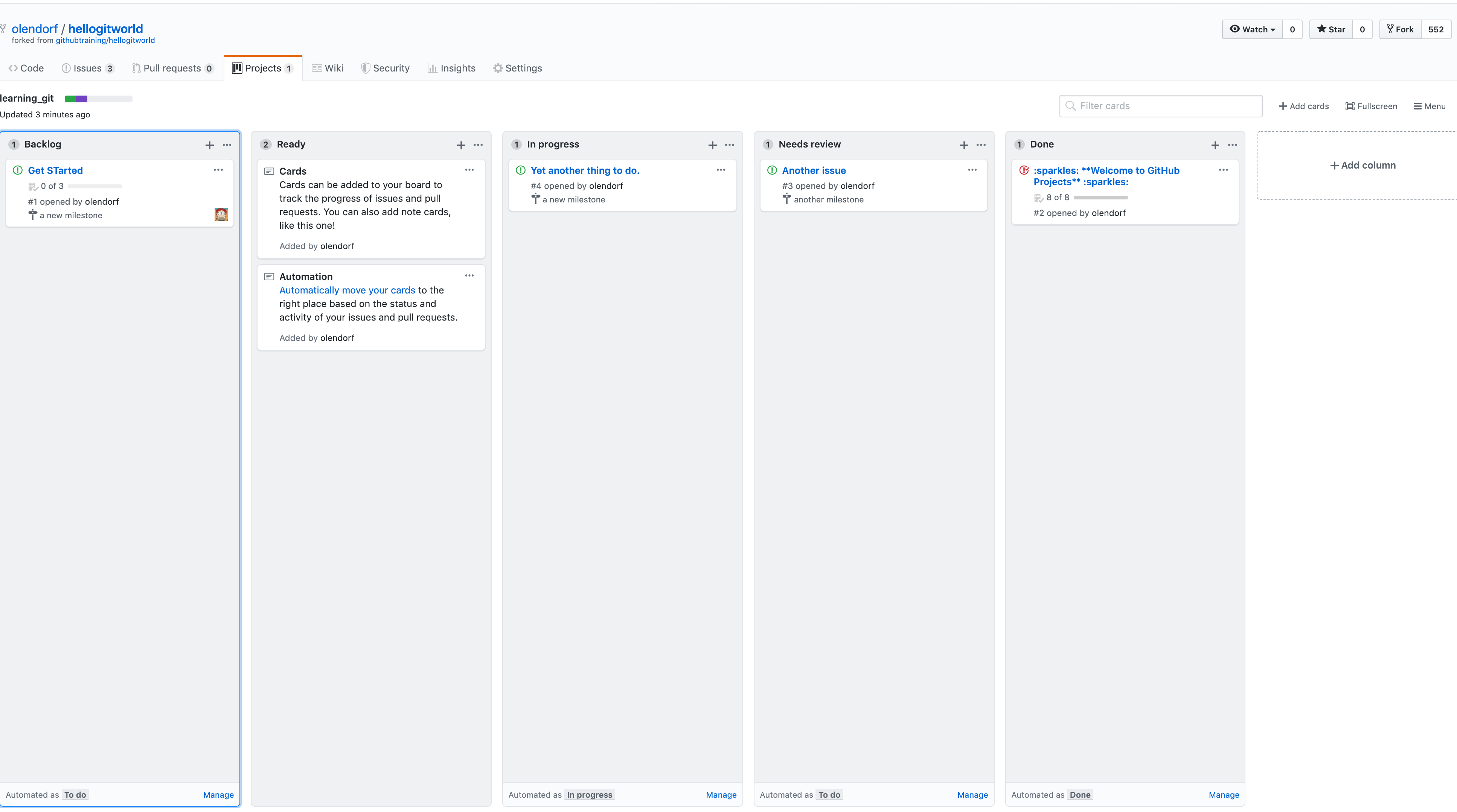
A GitHub repository can have mulitple projects and an issue can belong to multiple projects. However, simplicity usually works best!
ZenHub
ZenHub is an alternative to GitHub Projects. It’s a third party application that uses GitHub’s APIs to create a Kanban board. It has a few bells and whistles not found in GitHub Projects, especially involving linking issues together. ZenHub has the concepts of Epics, Dependencies and work Estimates.
Epics are issues that are too big to be done in just a day or two and are composed of several typical issues. This is very useful in planning a project as it is often easiest to think in terms of large chunks of work, then decompose those into smaller doable issues.
Dependencies are issues that either block another issue from being completed, or are being blocked by another issue. By noting these dependencies, it can be easier to prioritize what work to be done.
Estimates are a way of determining how much work a particular issue might take. Typically this is estimated by a team in meetings. The numbers are relative and highly subjective. An estimate of 1, for instance, by be just an hour of work in one project, but 2 days in another project. Smaller issues are usually easier to estimate the time. For instance, if you are renovating your kitchen, its pretty easy to estimate how much time to tile your floor, but it might not be as easy to estimate how much time total the renovation might take without breaking up the project into smaller chunks.
Page 7 of 12