R Packages
R packages are collections of functions bundled together, typically with sample data sets too. Most have been written by the R community. The diverse and ever expanding array of packages being created are one of the most important reasons to learn R. Most packages for R are hosted in the CRAN Repository (Comprhensive R Archive Network). At the time of writing there were 15111 available packages. No one knows them all, and it is not unusual to have several packages doing the same or similar things. This can make using packages a little daunting at first.
Finding And Choosing Packages
Some packages are just so widely used, you will quickly learn about them in the course of your work. ggplot2 and dplyr are good examples of this. We’ll explore ggplot2 in the next unit. Probably the most common way to discover packages is to come across them searching for a solution to a problem. For an example, lets say you want to make a ternary plot. These are triangle shaped plots that are useful when plotting something that can be three states, say red, yellow or green cone cells in your retina (Figure 1 is an example). It doesn’t matter too much if you know what it is. We are more interested in the process of discovering packages.
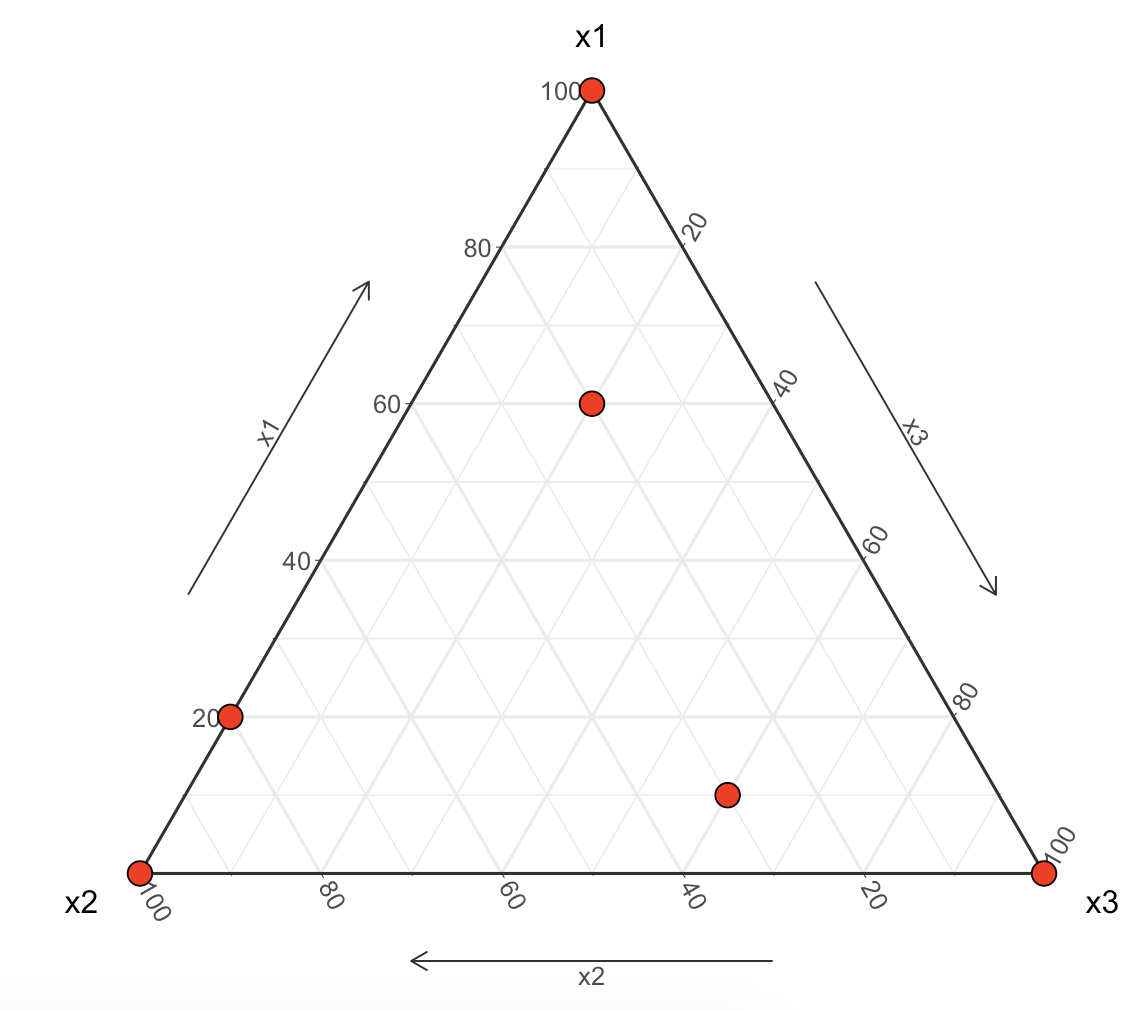
If you search for “ternary plot r” in a search engine, you will likely come up with
this stack overflow page.
Stack overflow is usually a good source of answers. The first answer isn’t that useful,
but the answer with the most up-votes looks useful. It suggests a package ggtern.
There are a whole family of packages that work with the ggplot2 package noted
above so this sounds good.
If you search, or follow the link to the ggtern home page you see that it is very well documented. Also notice there is a link to a Bit Bucket repository, that shows that it is still maintained. Based on this, one can feel pretty good about giving this package a try.
NOTE: Sometimes things still don’t work out, don’t be afraid to move on either.
Now that we have decided to use ggtern we need to install and load it. We won’t install ggtern as it turns out to have a lot of dependencies (other packages it needs) and takes a long time to install. Instead we’ll install ggplot2 since we’ll be using that in the future.
* installs the ggplot2 package
> install.packages("ggplot2")
Installing package into ‘/Users/rkolendo/Library/R/3.5/library’
(as ‘lib’ is unspecified)
trying URL 'https://cran.rstudio.com/bin/macosx/el-capitan/contrib/3.5/ggplot2_3.2.1.tgz'
Content type 'application/x-gzip' length 3961383 bytes (3.8 MB)
==================================================
downloaded 3.8 MB
The downloaded binary packages are in
/var/folders/ry/rlw75hqj5_1_0_6g4dj9j8yd3v2ghw/T//RtmpdOfxtl/downloaded_packages
# Loads ggplot2 for use
> library(ggplot2)
Try It Out
You can also use the GUI in R Studio. See if you can install the package ggthemes that way. Why would you use the console when you can use the GUI?
Page 7 of 9